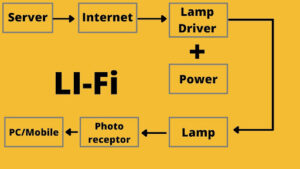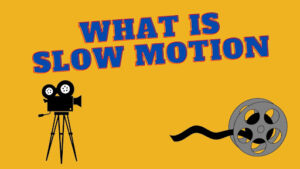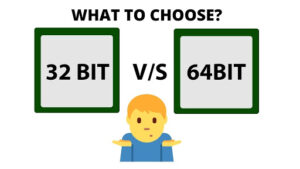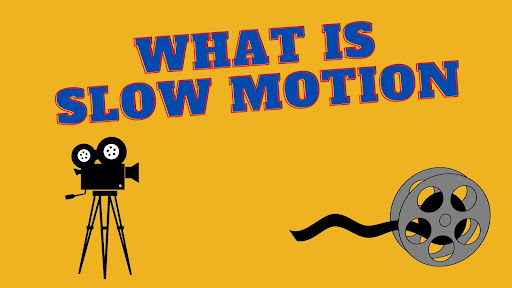
what is slow motion video
What is a Slow Motion video?
Have you ever watched a video where the movement of the subject seems to be happening at a slower pace than usual? That’s a slow-motion video. Slow-motion videos have become quite popular in recent years, especially with the advancements in technology that make it easier to capture and edit these types of videos.
To understand how slow-motion works, we first need to know how the camera works. The job of the camera is to take pictures. There is no camera in the world that can record real video. Each camera can only do one thing, and that is to take pictures. Now everyone will ask, “How is the video recorded on the camera?” In fact, what we call a video is actually a picture, a moving picture.
When we make a video with a camera, that camera actually takes a lot of pictures very fast every second. And when that video is saved, the video is made of those pictures stitching together that were taken very quickly. And that’s the process of making the video.
When we look at the video recording specifications of a phone or camera, it says that the camera can record video at 30 frames per second. That means the camera can take 30 pictures per second and create a one-second video across them. When this video clip is viewed later, it runs at 30 frames per second. That means we also see it at 30 frames per second. Or we see 30 pictures in 1 second.
But when video recording is done in slow motion, the camera records video at 60 or 120 or 240 frames per second instead of 30. In other words, 60 or 120 or 240 pictures per second are made into videos. This is why slow-motion cameras are so powerful. After the video recording is done, when we play these videos through editing software at 30 frames per second, slow motion can be understood correctly. In other words, the number that can be obtained by dividing 60, 120 or 240 by 30, the video will become that many times slower.
However, many people do not agree with calling 60 frames per second slow motion. They also call it Smooth Motion. Because at 60 frames per second, the video runs very smoothly.
How are Slow Motion videos created?
A slow-motion video is created by capturing footage at a higher frame rate than the standard frame rate used for regular videos. Most cameras and smartphones have a default frame rate of 24 or 30 frames per second (fps). To create a slow-motion video, you need to shoot at a higher frame rate, usually 60fps, 120fps, or 240fps, depending on the device.
When you play back the footage, the video will appear slower than usual because the extra frames captured at a higher frame rate are played back at a regular speed. The slow-motion effect can also be created in post-production by slowing down the playback speed of a regular video.
Benefits of Slow Motion videos
Slow-motion videos have several benefits. They can be used to emphasize specific details or actions, create a dramatic effect, or simply make a video more visually appealing. Slow-motion videos can also help to highlight the skill of athletes, dancers, or performers by showing their movements in greater detail.
Different uses of Slow Motion videos
Slow-motion videos are used for various purposes. In sports, slow motion is used to analyze player performance and improve techniques. In cinematography, slow-motion videos can add a dramatic effect to a scene or emphasize specific details. Slow-motion videos are also commonly used in advertising to showcase products in a more detailed manner.
Tips for creating effective Slow-Motion videos
Creating an effective slow-motion video requires some planning and attention to detail. Here are a few tips to help you create better slow-motion videos:
- Use a tripod or stabilizer to prevent shaky footage.
- Shoot in bright lighting conditions to avoid grainy footage.
- Plan your shots ahead of time to capture the action you want to highlight.
- Use a high frame rate to capture as much detail as possible.
- Use video editing software to slow down the footage and add music or sound effects.
Slow Motion videos vs Time-Lapse videos
While slow-motion videos capture movement at a slower pace than usual, time-lapse videos capture long periods of time in a shorter period. Time-lapse videos are created by taking photos at regular intervals and then playing them back at a faster frame rate.
Slow Motion videos vs regular videos
Slow-motion videos are different from regular videos in terms of the frame rate used to capture footage. Slow-motion videos capture more frames per second, which makes the video appear slower than usual. Regular videos, on the other hand, capture footage at a standard frame rate of 24 or 30 frames per second.
Popular devices for shooting slow-motion videos
Most smartphones and cameras have a slow-motion video feature. Some popular devices for shooting slow-motion videos include the iPhone, Samsung Galaxy, GoPro, and Sony Alpha series cameras.
How to edit slow-motion videos
After capturing slow-motion footage, you can edit the video to add music, sound effects, and other visual elements. Here are a few tips for editing slow-motion videos:
- Use video editing software that allows you to slow down or speed up the footage.
- Add music or sound effects to enhance the mood of the video.
- Use colour grading to adjust the colour and tone of the footage.
- Add titles or captions to provide context or emphasize specific details.
Avoid mistakes when creating Slow Motion videos
Creating slow-motion videos can be challenging, and it’s easy to make mistakes. Here are a few common mistakes to avoid:
- Using a low frame rate: Using a low frame rate can result in choppy and unclear footage.
- Shaky footage: Camera shake can ruin the effect of a slow-motion video. Use a tripod or stabilizer to keep the camera steady.
- Poor lighting: Poor lighting can result in grainy and unclear footage. Shoot in bright lighting conditions to get the best results.
- Overusing slow motion: Overusing slow motion can make the video feel monotonous. Use slow motion to highlight specific details or actions.
Final thoughts on slow-motion videos
Slow-motion videos are a great way to add a dramatic effect to your videos or highlight specific actions or details. With the availability of slow-motion features in most cameras and smartphones, creating slow-motion videos has become easier than ever. By following the tips and guidelines in this article, you can create effective slow-motion videos that engage and captivate your audience.
FAQs
Q: What is the ideal frame rate for shooting slow-motion videos?
A: The ideal frame rate for shooting slow-motion videos is 60fps, 120fps, or 240fps, depending on the device.
Q: Can I create slow-motion videos in post-production?
A: Yes, you can create slow-motion videos in post-production by slowing down the playback speed of a regular video.
Q: What are some popular devices for shooting slow-motion videos?
A: Some popular devices for shooting slow-motion videos include the iPhone, Samsung Galaxy, GoPro, and Sony Alpha series cameras.
Q: How can slow-motion videos be used in advertising?
A: Slow-motion videos can be used in advertising to showcase products in a more detailed and appealing manner.
Q: What are some common mistakes to avoid when creating slow-motion videos?
A: Some common mistakes to avoid include using a low frame rate, shaky footage, poor lighting, and overusing slow motion.