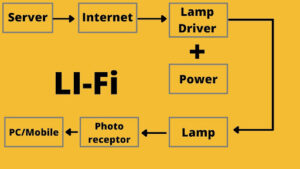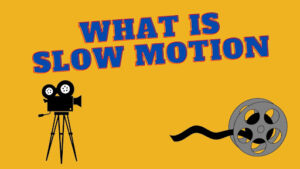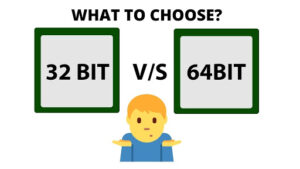FTP Clients
FTP, which stands for File Transfer Protocol, is a
computer networking protocol that operates on a client/server model. To use
FTP, you will need to run client software on your personal computer or device.
To begin an FTP session, you need to launch the FTP client software and
establish a connection with the FTP server where the desired files are stored.
Microsoft Windows has a built-in FTP client software that can be used as
needed. During an FTP session, the client software communicates with the FTP
server to facilitate the transfer of files. The communication between the two
hosts is done using TCP, which enables reliable and efficient transmission. The
FTP daemon, a program that runs continuously in the background, is responsible
for handling all FTP transactions. When a client initiates contact with a
server, the daemon prompts for a User Name and Password. Some FTP servers
support anonymous FTP, which allows anyone to access the server without
providing login credentials.
When you log on to
the server, a connection which is called a “command link” will open between
your computer and the server. This link is used to send data or commands from
your computer and to receive data or messages from the server. If we want to
change the directories on the FTP server, the client server uses a command link
to send an instruction to the FTP daemon. The daemon changes directories and
then sends back a list of files on that directory via the command link. You
will see a list of files in the new server directory on the client software. If
you want to download a file, the request is issued over the command link.
When you send a
command to download a file, a second connection is opened up, this is called
the data connection or the data link. This connection can be opened by
following one of the following methods.
I.
ASCII mode
II.
Binary mode
III.
Line mode
i) ASCII Mode: The ASCII mode sends text files. It alters things,
such as line feed and carriage return.
ii) Binary Mode: Binary mode id is
used to send binary files.
iii) Line Mode: Line mode FTP is a
variation of FTP used to transmit text files on a line-by-line basis. It is
similar to ASCII mode but has additional features that make it more suitable
for certain types of files. When using line mode FTP, the file is downloaded
from the server to your computer via the data connection. Once the file
transfer is complete, the data link will automatically close, but the command
link remains open. This allows you to navigate through directories or download
more files from the server without having to reconnect. When you have completed
your tasks, you can log out, and the command link will close, disconnecting you
from the FTP server. This method is particularly useful when working with large
text files, as it enables you to break the file down into smaller, more
manageable pieces and transfer them more efficiently.
x