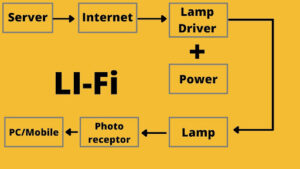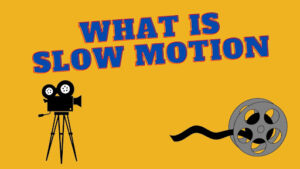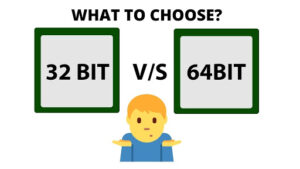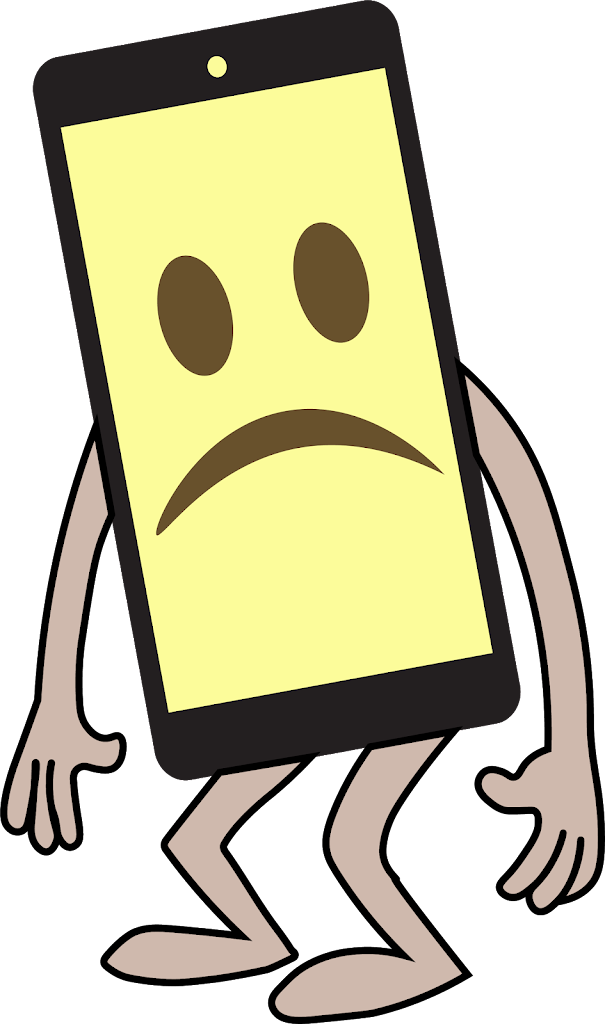
Why my smartphone is
slow?
Smartphone
users have different questions about their smartphones. One of them is, why is
my smartphone slow? I don’t put too much load on it, yet why is it so slow? It
worked pretty fast at the time of purchase, but after a year or so, what
happened that it becomes so slow? To get the right answers to these questions,
you must read this blog today.
users have different questions about their smartphones. One of them is, why is
my smartphone slow? I don’t put too much load on it, yet why is it so slow? It
worked pretty fast at the time of purchase, but after a year or so, what
happened that it becomes so slow? To get the right answers to these questions,
you must read this blog today.
1) Storage Full: – One of the biggest reasons
for a smartphone slowing down is that the storage of the phone is almost full.
About 70% of people make this mistake. It is often seen that we keep our phone
storage almost full. It can be useless software, useless game or useless file that
we no longer use after downloading it. As a result, the phone’s storage is
slowly filling up and when we need some software to install, it cannot be done.
Even when we go to open software installed on the phone, the software opens
slowly. This problem only begins when the phone’s internal storage is filled.
For this reason, the internal storage of the phone should not be filled up over
80%.
for a smartphone slowing down is that the storage of the phone is almost full.
About 70% of people make this mistake. It is often seen that we keep our phone
storage almost full. It can be useless software, useless game or useless file that
we no longer use after downloading it. As a result, the phone’s storage is
slowly filling up and when we need some software to install, it cannot be done.
Even when we go to open software installed on the phone, the software opens
slowly. This problem only begins when the phone’s internal storage is filled.
For this reason, the internal storage of the phone should not be filled up over
80%.
2)
Memory Cards: –
After the update of Android 6.0 (Marshmallow), a new feature is added to
Android, which allows an Android user to use his mobile phone memory card as
the phone’s internal storage. It’s a nice feature, but the problem is when we
use a slow memory card as the phone’s internal storage. Because the internal
storage of mobile phones is usually very fast. As a result, if you launch any
software or game, it will be launched very quickly. But whenever we use a slow
memory card as the phone’s internal storage, the overall phone becomes slow.
And we think our phone is slow. But that’s not all. Therefore, if you want to
use the memory card as the phone’s internal storage, you must always use a fast
memory card.
Memory Cards: –
After the update of Android 6.0 (Marshmallow), a new feature is added to
Android, which allows an Android user to use his mobile phone memory card as
the phone’s internal storage. It’s a nice feature, but the problem is when we
use a slow memory card as the phone’s internal storage. Because the internal
storage of mobile phones is usually very fast. As a result, if you launch any
software or game, it will be launched very quickly. But whenever we use a slow
memory card as the phone’s internal storage, the overall phone becomes slow.
And we think our phone is slow. But that’s not all. Therefore, if you want to
use the memory card as the phone’s internal storage, you must always use a fast
memory card.
3)
Application or Software Update: – After buying a new phone, when we
install software or a game, that software or game runs very smoothly. But
when the software or games are updated after a few years, they gradually slow
down. Because there are so many new powerful phones in the market, software and
game companies are adding new features to their software and games, considering
the new powerful phones. And if we use that new updated software on our old
phones, our old phone processors will not be able to better control that new
Application or Software Update: – After buying a new phone, when we
install software or a game, that software or game runs very smoothly. But
when the software or games are updated after a few years, they gradually slow
down. Because there are so many new powerful phones in the market, software and
game companies are adding new features to their software and games, considering
the new powerful phones. And if we use that new updated software on our old
phones, our old phone processors will not be able to better control that new
featured software. And as a result, the phone goes slow.
4)
Operating System Update: – One of the major reasons for the phone slowing down is
the operating system update of the phone. Often different phone companies
update the operating system of the phone through OTA updates on their phones. And
the user of the phone has to download and install the update via the internet. But there
are often mistakes on those updates, so every time we install that update on our
phone, we start to notice its effects. These faulty updates also caused the
phone to be sluggish. So whenever there is an operating system update on the
phone, there is no need to update it immediately. Before updating the operating
system, you should check to see if there are any updates required. If there is
not an important update for your phone, then it’s best not to update them. And
after looking at various websites on the internet to know if there is a problem
with the phone after installing that update? Then you need to update only if
needed.
Operating System Update: – One of the major reasons for the phone slowing down is
the operating system update of the phone. Often different phone companies
update the operating system of the phone through OTA updates on their phones. And
the user of the phone has to download and install the update via the internet. But there
are often mistakes on those updates, so every time we install that update on our
phone, we start to notice its effects. These faulty updates also caused the
phone to be sluggish. So whenever there is an operating system update on the
phone, there is no need to update it immediately. Before updating the operating
system, you should check to see if there are any updates required. If there is
not an important update for your phone, then it’s best not to update them. And
after looking at various websites on the internet to know if there is a problem
with the phone after installing that update? Then you need to update only if
needed.
5)
App Data: –
Another reason for the phone slowing down is the app data created by various
software. When we install software, the software creates some temporary files
called cached data for its convenience. This cache data uses a certain amount
of internal memory of the phone when the software is installed. As a result, those
phones that have less internal memory becomes slower. This cache data is gone
after the software is deleted. However, many times it has been found that even
after deleting the software, cache data remains on the phone and is wasting the
phone space.
App Data: –
Another reason for the phone slowing down is the app data created by various
software. When we install software, the software creates some temporary files
called cached data for its convenience. This cache data uses a certain amount
of internal memory of the phone when the software is installed. As a result, those
phones that have less internal memory becomes slower. This cache data is gone
after the software is deleted. However, many times it has been found that even
after deleting the software, cache data remains on the phone and is wasting the
phone space.
An easy way to prevent
this problem is to reset the phone at least once per year. However, before
resetting, all data on the phone must be backed up. Otherwise, it will be too
difficult to collect the data later.
this problem is to reset the phone at least once per year. However, before
resetting, all data on the phone must be backed up. Otherwise, it will be too
difficult to collect the data later.