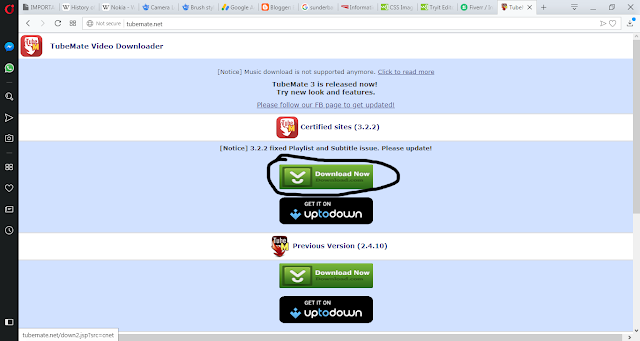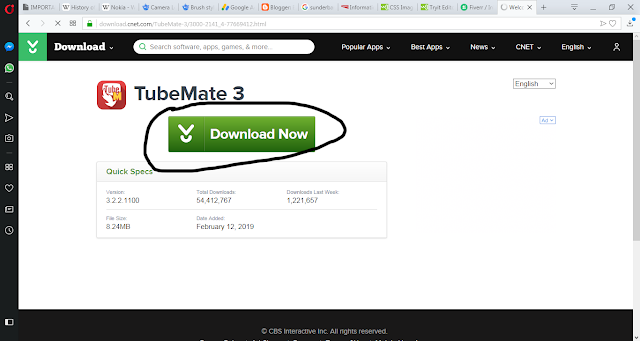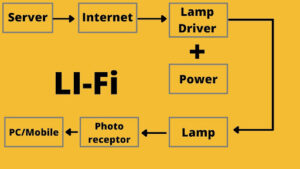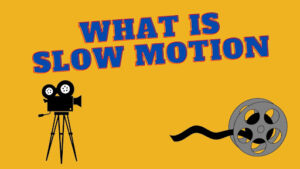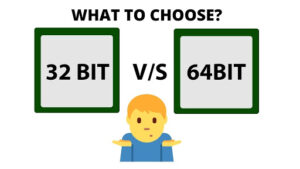How to download Youtube videos on Android
YouTube
is one of the most popular video websites all over the world? Here you can watch
online videos or you can also upload your own videos. If you want to download
the videos you have an option in the YouTube software that is called offline. But
if you want to download the video and then if you want to share that particular
video with your loved ones then there is no option in the YouTube software. You
have to choose other options.
is one of the most popular video websites all over the world? Here you can watch
online videos or you can also upload your own videos. If you want to download
the videos you have an option in the YouTube software that is called offline. But
if you want to download the video and then if you want to share that particular
video with your loved ones then there is no option in the YouTube software. You
have to choose other options.
In the previous article, we have learnt how to download
YouTube videos on your PC or laptop but today we will learn how to download
YouTube videos on your mobile phone. To do this there is software that is
called Tubemate. First, you have to go to Google, please do not go to Google
play because TubeMate software is not available on Google Play. After going to
Google, type TubeMate then you will find the official website link of TubeMate
where you can find and download the software. Download the software and install
it then go to TubeMate software directly or go to YouTube in your account then
play the video and share that video to TubeMate software. In TubeMate you have
different options or different types of regulation where you can select and
download them, easy There are some screenshots as samples.
YouTube videos on your PC or laptop but today we will learn how to download
YouTube videos on your mobile phone. To do this there is software that is
called Tubemate. First, you have to go to Google, please do not go to Google
play because TubeMate software is not available on Google Play. After going to
Google, type TubeMate then you will find the official website link of TubeMate
where you can find and download the software. Download the software and install
it then go to TubeMate software directly or go to YouTube in your account then
play the video and share that video to TubeMate software. In TubeMate you have
different options or different types of regulation where you can select and
download them, easy There are some screenshots as samples.