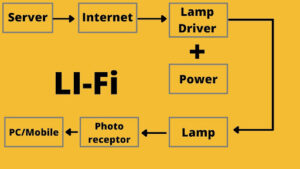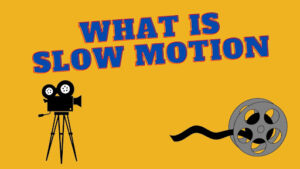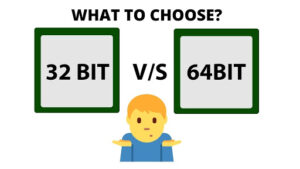WHAT IS USB
The Universal
Serial Bus, or USB, is a standard interface used to connect different types of
devices to computers or other electronic devices. Since its introduction in
1996, USB has become one of the most popular types of connectors, replacing
older interfaces such as serial and parallel ports. This essay will explore the
different types of USB connectors and their usage.
USB has many advantages over older interfaces, such
as its ability to transmit data much faster and its ease of use. It is also
more versatile than other interfaces, allowing for the connection of a wide
range of devices, such as printers, cameras, smartphones, and external hard
drives.
There are several different types of USB
connectors, with the most common being USB Type-A, Type-B, and Type-C. Type-A
connectors are rectangular in shape and are the most commonly used USB
connector. They are found on most computers and electronic devices, such as
printers and external hard drives. Type-B connectors are more square-shaped and
are typically used for connecting to printers, scanners, and other peripherals.
The newest USB connector, Type-C, is smaller and
more versatile than its predecessors. It can transfer data much faster than
previous versions of USB and supports features such as charging and video
output. Type-C is also reversible, meaning that it can be inserted into a
device in any orientation.
USB has many uses, including data transfer,
charging, and device synchronization. It is often used to transfer files
between computers and other electronic devices, such as smartphones and
cameras. It can also be used to charge devices, such as smartphones and
tablets, using a USB charging cable. Many external hard drives and flash drives
use USB to transfer data between devices.
One of the most significant advantages of USB is
its plug-and-play nature, which means that devices can be connected and used
without the need for additional software or drivers. This makes it very easy
for users to connect devices to their computers and use
Usage
of USB:– The Universal
Serial Bus, or USB, is a widely used interface for connecting different types
of devices to computers and other electronic devices. USB has many uses,
including data transfer, charging, and device synchronization. Here are some
common ways that USB is used:
1. Data Transfer: One of the most common uses of USB is
for transferring data between different devices. USB can be used to transfer
files between computers and other electronic devices, such as smartphones,
cameras, and external hard drives. This makes it easy for users to share and
transfer files between different devices.
2. Charging: USB can also be used for charging devices
such as smartphones, tablets, and other portable electronics. Many devices come
with a USB charging cable, which can be used to charge the device from a
computer or a USB wall charger. This is convenient for users who want to charge
their devices without having to use a separate charging cable.
3. Device Synchronization: USB can also be used to
synchronize data between different devices. For example, users can connect
their smartphones to their computers using a USB cable to transfer data such as
contacts, music, and photos. This makes it easy for users to keep their devices
up-to-date with the latest data.
4. Peripheral Connection: USB can also be used to
connect peripheral devices such as printers, scanners, and keyboards to
computers. This makes it easy for users to connect these devices to their
computers without having to install additional hardware or drivers.
5. Portable Storage: USB flash drives are a popular way
to store and transfer data. These small, portable devices can be used to store
files such as documents, photos, and music. USB flash drives are convenient for
users who need to transfer data between different computers or carry data
with them on the go.
Overall, USB is a versatile
and widely used interface that has many different uses. Whether you need to
transfer data, charge your devices, or connect peripherals, USB is a convenient
and reliable solution.
Summarised
Version
USB is an industry standard and is used to establish the specifications of cables. This
is basically used as a connection device such as a data cable power cable etc.
USB technology was invented in 1996 in Israel. The USB Implementers
Forum or the USB IF is currently maintaining the USB standard.
There are three
generations of USB that are USB 1.0, USB 2.0 and USB 3.0 USB was designed to simplify the connection of various types of devices
such as keyboards, mice, digital cameras, portable media players, portable hard
disks, memory card readers etc. They can be used as power cables also because
there are four cables. Two of them are used to transfer data and two other is
used to supply power. There are two types of ports USB that is a serial port and a parallel port. The interface of
the USB is self-configuring, users do not have to adjust settings on the
device. But the main limitation of USB is its length. You cannot enlarge the
length of the USB cable as you want because if you enlarge the length it may be
lost the data.