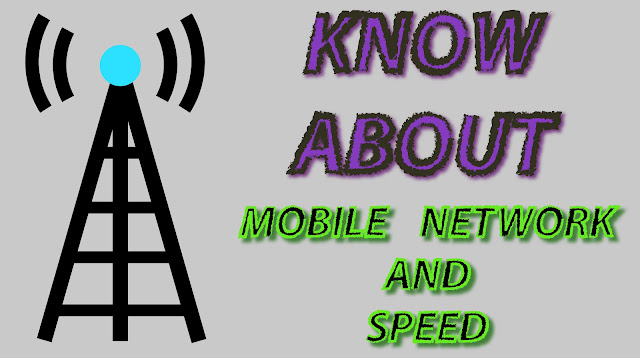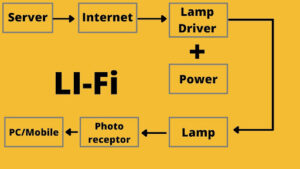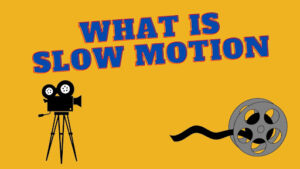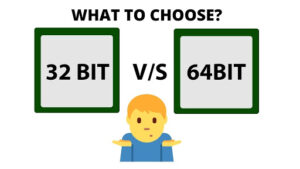Why Wi-Fi is slower than Ethernet
You just connected your desktop PC with a super-fast
Wi-Fi connection, but wait a minute the speed is about half of the speed when
you connect your computer with your LAN cable. But why? Well, the Wi-Fi is always slower than the wired. It is a new universal truth that whether you
spend lots of money on a wireless router or a wireless device then you will
never get the speed as much an Ethernet connection can provide you.
Wi-Fi connection, but wait a minute the speed is about half of the speed when
you connect your computer with your LAN cable. But why? Well, the Wi-Fi is always slower than the wired. It is a new universal truth that whether you
spend lots of money on a wireless router or a wireless device then you will
never get the speed as much an Ethernet connection can provide you.
But physics says that electromagnetic waves
can move faster through the air than electrons do through a wire then why does
it happen? The main reason for this case is the signal range if you use an Ethernet
cable for an Internet connection and you want a gigabit speed or a much higher
speed, then you can use the internet cable up to 100 Meters. This is because
the signal inside the cable does not deteriorate until you use a longer cable
than 100M. But radio signals such as Wi-Fi flying through the air are much more
prompt to signal degradation. The physical copper cable that is used for
network travelling is only used to carry the network signals. They can protect
the other signals from interfering with the signals they are carrying. On the
other hand, if you use a Wi-Fi router in your home or in your office they have
to travel through the microwave you have or through the freezer or through the furniture
and other network traffic you have. In your LAN cable, there is only one way
your signal goes through. But there are so many different bandwidths in your Wi-Fi router that spreads the signal and also in your mobile device or your laptop
even in your network capturing cards in your PC but if your signal is
distributed through different LAN cables by your Wi-Fi router the signal would
not be lost. The signals are only lost for the Wi-Fi signal. The main reason
for low speed is packet loss. But what is packet loss?
can move faster through the air than electrons do through a wire then why does
it happen? The main reason for this case is the signal range if you use an Ethernet
cable for an Internet connection and you want a gigabit speed or a much higher
speed, then you can use the internet cable up to 100 Meters. This is because
the signal inside the cable does not deteriorate until you use a longer cable
than 100M. But radio signals such as Wi-Fi flying through the air are much more
prompt to signal degradation. The physical copper cable that is used for
network travelling is only used to carry the network signals. They can protect
the other signals from interfering with the signals they are carrying. On the
other hand, if you use a Wi-Fi router in your home or in your office they have
to travel through the microwave you have or through the freezer or through the furniture
and other network traffic you have. In your LAN cable, there is only one way
your signal goes through. But there are so many different bandwidths in your Wi-Fi router that spreads the signal and also in your mobile device or your laptop
even in your network capturing cards in your PC but if your signal is
distributed through different LAN cables by your Wi-Fi router the signal would
not be lost. The signals are only lost for the Wi-Fi signal. The main reason
for low speed is packet loss. But what is packet loss?
Here I
want to say you that when you download some data or upload some data from your
computer the data is distributed in packets and then they travel to their
destination. When you upload some data from your computer to another computer
or download some data from another computer to your computer through the LAN
cable there is no packet loss. That means the data always send to the receiver
from the distributor in one chance. If the path is not clear the data wait
until the path clears. But for the Wi-Fi connection if your Wi-Fi network
interferes with another network such as your mobile device or your microwave then
they lose the packet and your computer has to resend the data through the
wireless signal. If you observe your LAN cable clearly you will see the LAN
cable is covered with a plastic cover which means the LAN cable is not able to
interfere with another network. That’s why the LAN cable is free of packet loss.
On the other hand, Wi-Fi uses an old communication protocol that is called Half-duplex here the Wi-Fi router can
only be sent or receive data, which means the router can’t receive or send
data at a time. But the LAN cable can receive and send data at a time through a
single cable. Because it uses the newer communication protocol that is called the
full-duplex.
want to say you that when you download some data or upload some data from your
computer the data is distributed in packets and then they travel to their
destination. When you upload some data from your computer to another computer
or download some data from another computer to your computer through the LAN
cable there is no packet loss. That means the data always send to the receiver
from the distributor in one chance. If the path is not clear the data wait
until the path clears. But for the Wi-Fi connection if your Wi-Fi network
interferes with another network such as your mobile device or your microwave then
they lose the packet and your computer has to resend the data through the
wireless signal. If you observe your LAN cable clearly you will see the LAN
cable is covered with a plastic cover which means the LAN cable is not able to
interfere with another network. That’s why the LAN cable is free of packet loss.
On the other hand, Wi-Fi uses an old communication protocol that is called Half-duplex here the Wi-Fi router can
only be sent or receive data, which means the router can’t receive or send
data at a time. But the LAN cable can receive and send data at a time through a
single cable. Because it uses the newer communication protocol that is called the
full-duplex.
In the end, I want to say you that don’t be surprised if your Wi-Fi router is always slower
than your LAN cable.
than your LAN cable.